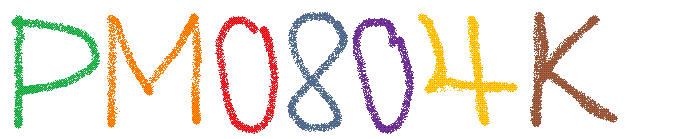Thursday, October 2, 2008
Results .
Hey guys by this time you should be having news about yr Grade and GPA ?Those who are blur dont panic
Just follow the steps below to see how well you guys fared for yr exams .
1. Log in to ITE website - www.ite.edu.sg/ite/index_op.html
2. Your ID hint is just your IC number , for password -> don't ask me =)
3.You will be directed to Student portal
4. Click e-student on the right hand side , e-student adminstation systems
5. You will be directed to a new window under e-student
6. At the e-student website , click the For students option
7. Next click Exams , My Exams Results .
8. ok the next step is easy but i guess most of us will click here and there so , here is the magic .
there are basically 3 options
Academic Career : Not required to click ( Dont Click to confuse yourself ! )
Academic institution : Not requred to click ( Dont Click to confuse yourself ! )
Term : Click it and you will see a damn list of intakes , dont worry just click on the 2008 April under Term Description , images provided below
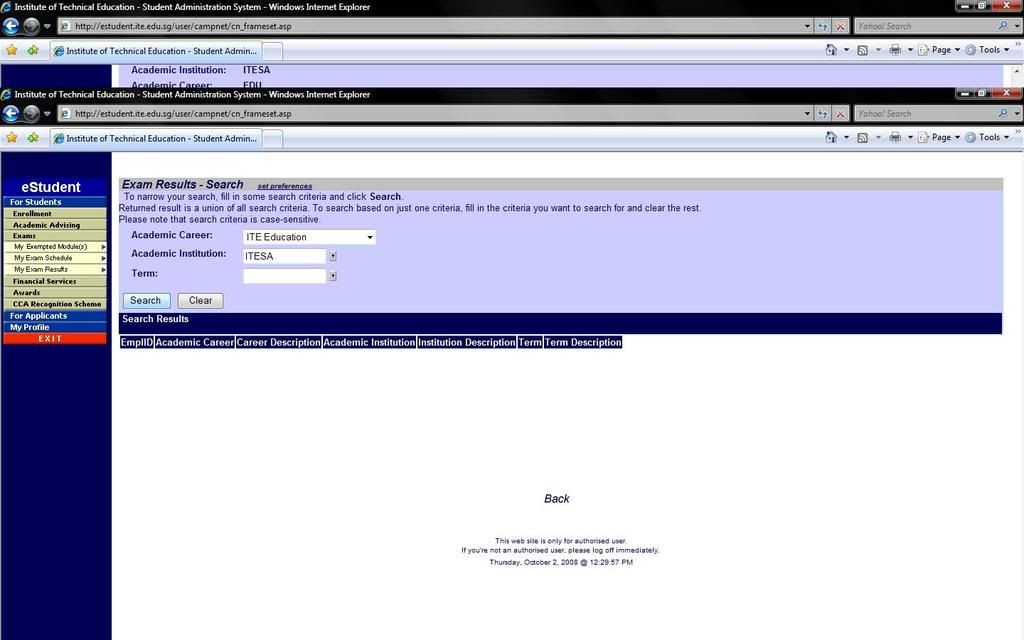
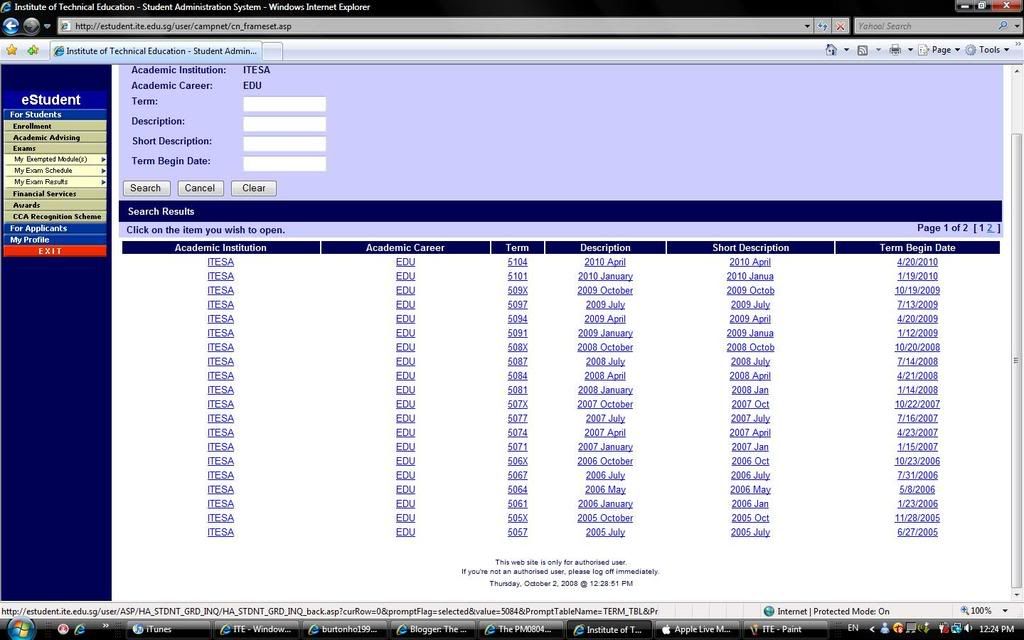
another step is just click search directly , the search resuts will appear
for example
S9049435Z ITE Education ITE Education ITESA Institute of Tech. Education 50842008 April
thats my IC .. just click on the term 2008 April and you will see your results , but sometimes will have error i guess ?
your RCT and NWT grades will be posted like :
RCT A
NWT A
to see your GPA , just click the option on the top :BLA BLA CUM GPA .
Those who have already know their results , dont be shy =0 post it on the tagboard to share !
hope this helps ! .
cheers ,
Burton